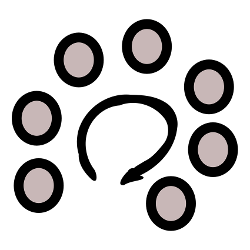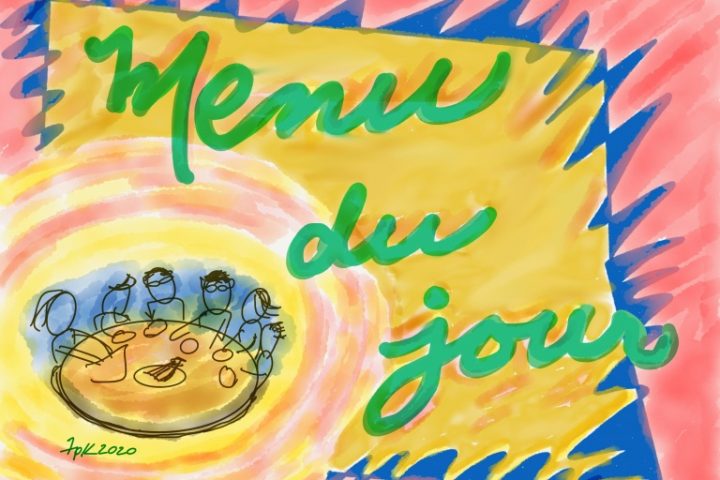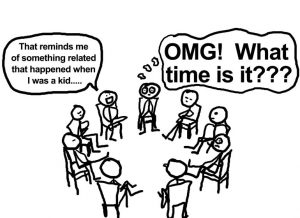
Remember in-person meetings? When we would be in the same physical room with in-the-flesh people? If we’re fortunate, we had meetings where people established trust and rapport, respected and were curious about each other’s ideas, and thought creatively together. Or maybe meetings were occasionally like that, or we hoped they would be.
Now with so many virtual meetings, how do we keep some of the spirit and function of those effective meetings? And even improve them from there? Here are some ideas to do just that. Most will apply to both virtual and in-person meetings.
The ideas here are to do during a meeting. Ideas for in advance of a meeting will be in a separate blog. Of course all the ideas benefit from planning them in advance.
1. Have a designated facilitator
The facilitator ensures that the group follows meeting processes to which they have agreed, and where everyone hears each other’s voices. Vagueness about who facilitates a meeting can lead to messy results. Sometimes in the name of equality groups avoid designating who is leading the meeting, and hope for the best, and occasionally that can work. But if there are topics to discuss that are emotional for participants, that strategy can come crashing down around their ears. You may have been in a meeting where the group was discussing a controversial issue. Perhaps it was hard for people to respectfully take turns and listen to each other. Or the process fell apart because people focused on the issue and few paid attention to the process. When one person has the job to guide the meeting processes, there is more likely to be structure and safety for everyone to take part.
All that is true for both in-person meetings and virtual meetings. In a virtual meeting, where we can see fewer nonverbal signals, clear direction is even more important.
2. Ask people to turn their cameras on
In a virtual meeting, the group is missing many of the nonverbal signals on which most of us rely to communicate. When we can see everyone on the screen, some of those nonverbal signals become accessible (David Goad, see references). This is important for the facilitator and for all the participants in the meeting. Of course, this requires that people turn on their video cameras. An explicit request from the facilitator may be helpful here. So can an agreement about this among all the members of the group. An exception is if you move from one room to another and carry your device with you. In that case it is courteous to turn off your camera temporarily for the benefit of participants who may get motion sickness from the movement!
It’s best to request in advance for people to have their cameras on. That way they can make sure that they and their surroundings are presentable.
3. Use a round
Do some people talk a lot and others very little or are even completely silent? Use a round. Everyone has a chance to speak in turn, without group dialogue. A round is useful for a variety of agenda items. Do it to generate ideas about a sticky issue. Or to ask clarifying questions about a presentation or proposal. Or to give quick reactions to a proposal. From one round to another, vary who starts and/or speaking order. Be sure to include yourself as facilitator, either first, last, or in the middle of a round.
If you are new to using rounds, you may think, “How could we make time for that?” The paradox is that rounds save time. Creative ideas surface sooner. People listen more generously since they know they will also have a turn. Quiet people can hold as much sway in the meeting as the vocal ones. Everyone relaxes as they get more experience with the process and grow to trust it. New ideas, productivity, and connections energize the participants – even in a virtual meeting.
To make sure everyone has a chance to speak, an alternative is a guideline that says everyone can speak once before anyone else speaks twice, and everyone can speak twice before anyone else speaks four times. This is better than some people never having a chance to speak at all, but to me doing a round is even better. Something in me relaxes when I know everyone will get a turn to speak. Otherwise I need to get the attention of the facilitator to get my turn. And the facilitator has to determine who has had more or less time to talk – a process that can be affected by their own unaware biases.
I can sit back and really listen when others are speaking, rather than wonder when to request a turn for myself or plan what I will say next. All this means we can listen to understand new ideas, rather than listen to figure out how to prove someone else wrong.
Rounds provide an environment that helps people think (Kline, 1999). They can make a group smarter. Groups of people have a “collective intelligence,” a so-called “c-factor,” analogous to “general intelligence” for individuals. The more equality there is in distribution of conversational turn-taking, the higher a group’s collective intelligence (Woolley et al., 2010). Rounds increase that equality (Mierson and Schinnerer, 2020).
If it is your turn to speak in a round and your ideas have been said, you can say “Pass,” or “My ideas have been said,” or “Nothing to add.” You will be doing the whole group a favor. In the absence of rounds, some people – myself included on occasion – talk more than necessary when they can. I have noticed that using rounds seems to make it easier for people to speak more briefly or even to pass. They know that they will have plenty of opportunities to speak and to be heard.
4. Call on people
As a facilitator, call on people in a round. When doing a round in an in-person meeting, you can say who speaks first and then go around the circle or the table and it’s clear whose turn is next. That’s less clear for an online meeting. It’s easy for two people in an online meeting to start talking at once or to have a long pause until someone starts. The facilitator directing the show avoids either of those. If your meeting is in Zoom, everyone sees the faces in a different order on the screen; it’s good to cue people so the order is clear.
Even better, in a virtual meeting call on people two in advance. Say, “Let’s hear from Jerome next, and then Francesca.” That gives Francesca time to anticipate turning her microphone on if it muted.
5. Check in and check out 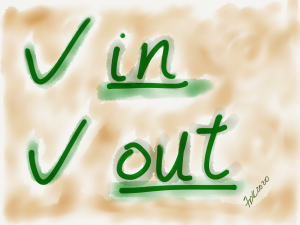
Start the meeting with a check-in in your opening round. Each person in turn says how they are doing. This gets people connected and present and generates energy, leading to a more productive meeting. A check-in is valuable in person, can be even more so in a virtual meeting, and more so yet in the midst of a pandemic. It can help make mutual understanding more likely during the meeting. Suppose someone is in a bad mood because a family member is in the hospital or a child was up all night or they just narrowly missed being in a car accident. They can say so. If they are then short with others during the meeting, we may be less likely to take it personally because we have information about that person. And sometimes being able to say what’s going on helps the person be present. As facilitator, vary the wording of the opening question from one meeting to another – it’s fine to be creative with this. The result is that we increase the likelihood that participants in a meeting can show up with their whole selves. The more they show up that way, the more connected, rich, and satisfying a meeting is likely to be.
End the meeting with a check-out in the closing round. Each person in turn says (a) what went well in the meeting and (b) offers suggestions for improvement. Both can be about the meeting as a whole, and/or about the facilitation. This check-out keeps people connected at the end and provides feedback on the meeting so that the group can keep improving. If as a facilitator you tried something new and you want feedback on that specifically, ask for it in the closing round questions. If you know at the beginning of the meeting that you will be trying something new, you can even tell people then that you will ask for feedback at the end. A closing round helps the whole group take responsibility for meetings going well, rather than solely the facilitator.
6. Take minutes right in the agenda
In many policy meetings, someone takes minutes, types them up later, and sends them out as an email attachment. Other meeting participants read the minutes and send in corrections. The secretary (or whoever is doing it) sends out a new version of the minutes. Everyone needs to re-read the minutes to see if the secretary adopted their changes, and if they have any changes for the latest version. There may be multiple versions floating around, and everyone needs to be sure they are looking at the same version. Someone needs to store the corrected version in a place where people can find it. And only the final version is the one you want for future reference.
There is an easier way. Put the agenda in a place where everyone can see it during an online policy meeting. That could be in a Google Doc, or the company’s intranet, or whatever common platform you use for your documents. The secretary writes minutes in that document, and inserts the minutes for an individual agenda item right under that item. Other attendees can watch the person typing in real time if they wish. After the meeting, others can make suggestions or comments in the document, for the secretary to accept or reject. There is nothing to send out, and everyone is looking at the same document.
It is common to have a separate document for each policy meeting. Better, put all the agendas and minutes for a calendar year in one document. It is then much easier to find a discussion of any particular topic; merely do a keyword search in that year’s document. Start a new document for the next year.
7. Pay attention to the heart
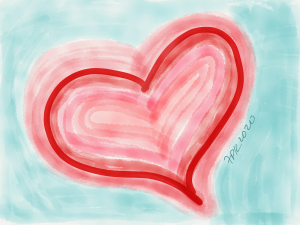 I’ve saved one of my favorite ideas till last. Spend a few minutes, preferably early in the meeting, to make emotional connections among the participants. This is especially important in a virtual meeting, where we are missing the bodily communication signals that we usually process below the level of awareness. An opening round with a check-in is one way to do that at the beginning of a meeting. A check-out in a closing round can do that again at the end. In the opening round you can include appreciations of each other or the group, or a gratitude practice, or a guided visualization to bring everyone present and into connection. One form of this latter is HearthMath Quick Coherence®; studies at the HearthMath Institute show that when a team gets into coherence at the beginning of a meeting, their meetings are more productive with better decisions. What could be cooler than that?
I’ve saved one of my favorite ideas till last. Spend a few minutes, preferably early in the meeting, to make emotional connections among the participants. This is especially important in a virtual meeting, where we are missing the bodily communication signals that we usually process below the level of awareness. An opening round with a check-in is one way to do that at the beginning of a meeting. A check-out in a closing round can do that again at the end. In the opening round you can include appreciations of each other or the group, or a gratitude practice, or a guided visualization to bring everyone present and into connection. One form of this latter is HearthMath Quick Coherence®; studies at the HearthMath Institute show that when a team gets into coherence at the beginning of a meeting, their meetings are more productive with better decisions. What could be cooler than that?
There is some good news in having all these virtual meetings. Some aspects can be easier than in person, face-to-face. (a) People sometimes find it easier to be attentive and present in a virtual meeting. For example, since I am looking at one speaker or at that person and a few others only, it can be easier to focus. (b) We have the option to use an online document for minutes that are visible during the meeting. (See key #6). If we do, I can read the minutes if my attention has wandered or I need to refresh my memory on something we discussed. (c) One colleague of mine is sensitive to an overabundance of nonverbal signals from participants in a face-to-face meeting. She finds that a virtual meeting reduces the number of signals to which she needs to pay attention. The result is that she experiences less overload than in face-to-face groups of people.
Here are questions I like to ask myself about a group’s meetings:
- Do people speak candidly? Or do they say what they think others want to hear?
- Does everyone have a chance to speak? Or do some people do most of the talking and others barely get a word in edgewise?
- Do new and creative collaborative solutions emerge? Or do people take polarized positions with little progress toward solutions?
Hopefully the ideas in this article will help you answer the first of each of those pairs of questions positively.
This is the first in a two-part series, and is an excerpt from ABC’s of (Virtual) Meetings that Rock.
Resources for further learning
- For help with online meetings, see https://wpdev.sociocracyconsulting.com/responsive-online-teams/.
- For information on sociocracy, see 5 Pitfalls of a Top-Down Hierarchy and What to Do About Them, a white paper about sociocracy.
References
- John A. Buck and Gerard Endenburg, 2012, The Creative Forces of Self-Organization.
- John Buck and Sharon Villines, 2017, We the People: Consenting to a Deeper Democracy, 2nd edition (Washington, DC: Sociocracy.info).
- David Goad, David Goad Show.
- HeartMath Institute, www.heartmath.org.
- Nancy Kline, Time to Think: Listening to Ignite the Human Mind, 1999 (CPI William Clowes, UK).
- Sheella Mierson, 2019, 5 Pitfalls of a Top-Down Hierarchy and What to Do About Them, a white paper about sociocracy.
- Sheella Mierson and John Schinnerer, 2020, Increasing Collective Intelligence through Sociocracy, presentation at Global Sociocracy Online Conference 2020.
- Anita Williams Woolley, Christopher F. Chabris, Alex Pentland, Nada Hashmi, Thomas W. Malone, Oct. 29, 2010, Evidence for a Collective Intelligence Factor in the Performance of Human Groups, Science Magazine, 330: 686-688.

Thanks to Francine Proulx-Kenzle and John Schinnerer for editing assistance with this article, and to Francine for her drawings.
Sheella Mierson, Ph.D., a founding member of The Sociocracy Consulting Group, consults with organizations to clarify business objectives and create adaptive structures and processes to achieve them. Contact us for a free consultation.